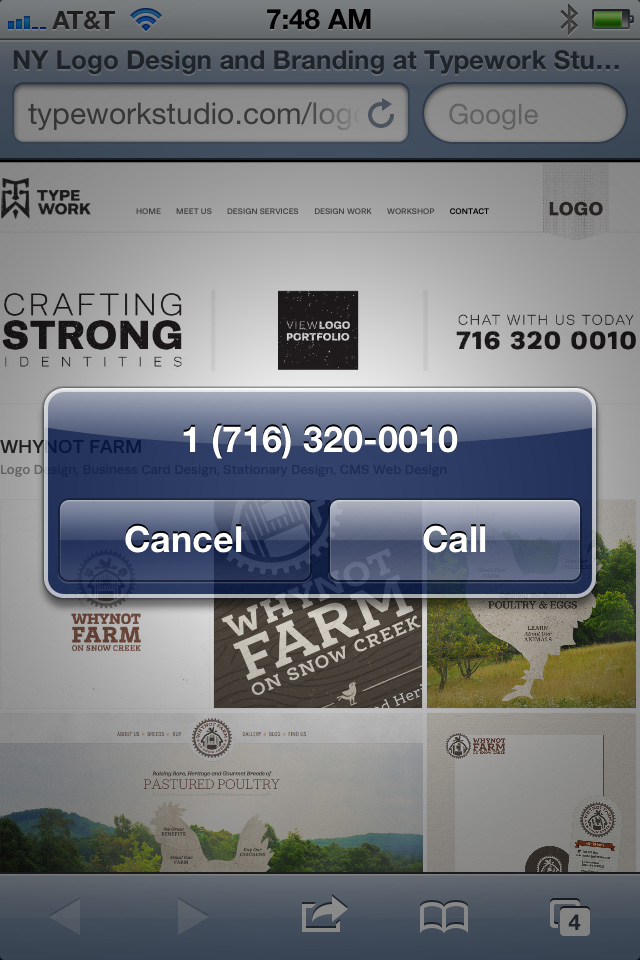 We have been slowly but surely updating our website, with new work, new functionality, working on adding a design store and more. One of the new features of our website is adding an image link to dial a mobile phone number. This can be added with just a few simple steps.
We have been slowly but surely updating our website, with new work, new functionality, working on adding a design store and more. One of the new features of our website is adding an image link to dial a mobile phone number. This can be added with just a few simple steps.
How to Do It: Adding the Link
The basic structure for adding a link that will call a mobile device is as follows:
<a href=”tel:17163200010″>Call +1 716 320 00010</a>
Problems with Desktops
This works great on your phone, but nothing happens on a desktop computer. So the best way to get around this is to have the link appear within a responsive style sheet as follows:
<a href=”tel:17163200010″ class=”mobilesOnly>Call +1 716 320 00010</a>
Add the CSS for non-handheld devices, i.e. your main style sheet.
.mobilesOnly {visibility:hidden;}
We'd love to work with you to make your brand shine.
Please call us at (716) 320-0010 or email us at [email protected].